Admonitions (Call outs)
Admonitions, otherwise known as "call outs", are a very useful documentation pattern. In Morea, you can create admonitions in a few different ways by combining Bootstrap alerts, font awesome icons, and markdown. Here are a few examples to get you started.
The approach below involves the following:
- Create a div with the Bootstrap alert class, and decide what kind of alert (warning, danger, etc.) The alert type sets the background color (danger is red, success is green, etc.)
- Set markdown equal to "1" (so that the interior of the div is parsed as markdown),
- Use a font awesome icon appropriate to the type of admonition. If you don't like the ones I use below, find your own at the Font Awesome Icon Search Page.
- Make a bold faced title with a horizontal line underneath.
- Add the body text as markdown underneath.
Example Admonition
Here's one way to produce a "danger" admonition, which will have a red background:
<div class="alert alert-danger" role="alert" markdown="1">
<i class="fa-solid fa-circle-exclamation fa-xl"></i> **Danger: the following is not recommended.**
<hr/>
You really don't want to do the following:
* Stay up too late.
* Get up too early.
* Drink coffee after lunch.
</div>
Which looks like this:
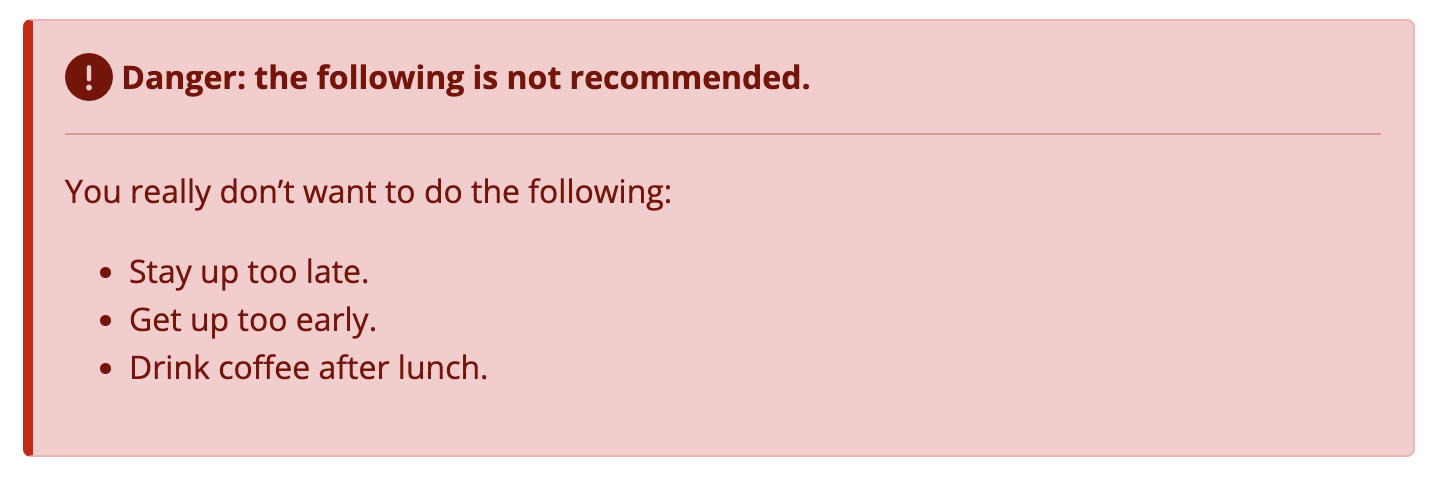
You can see a variety of different example admonitions by going to https://morea-framework.github.io/morea/morea/example-introduction/example-admonitions.html.