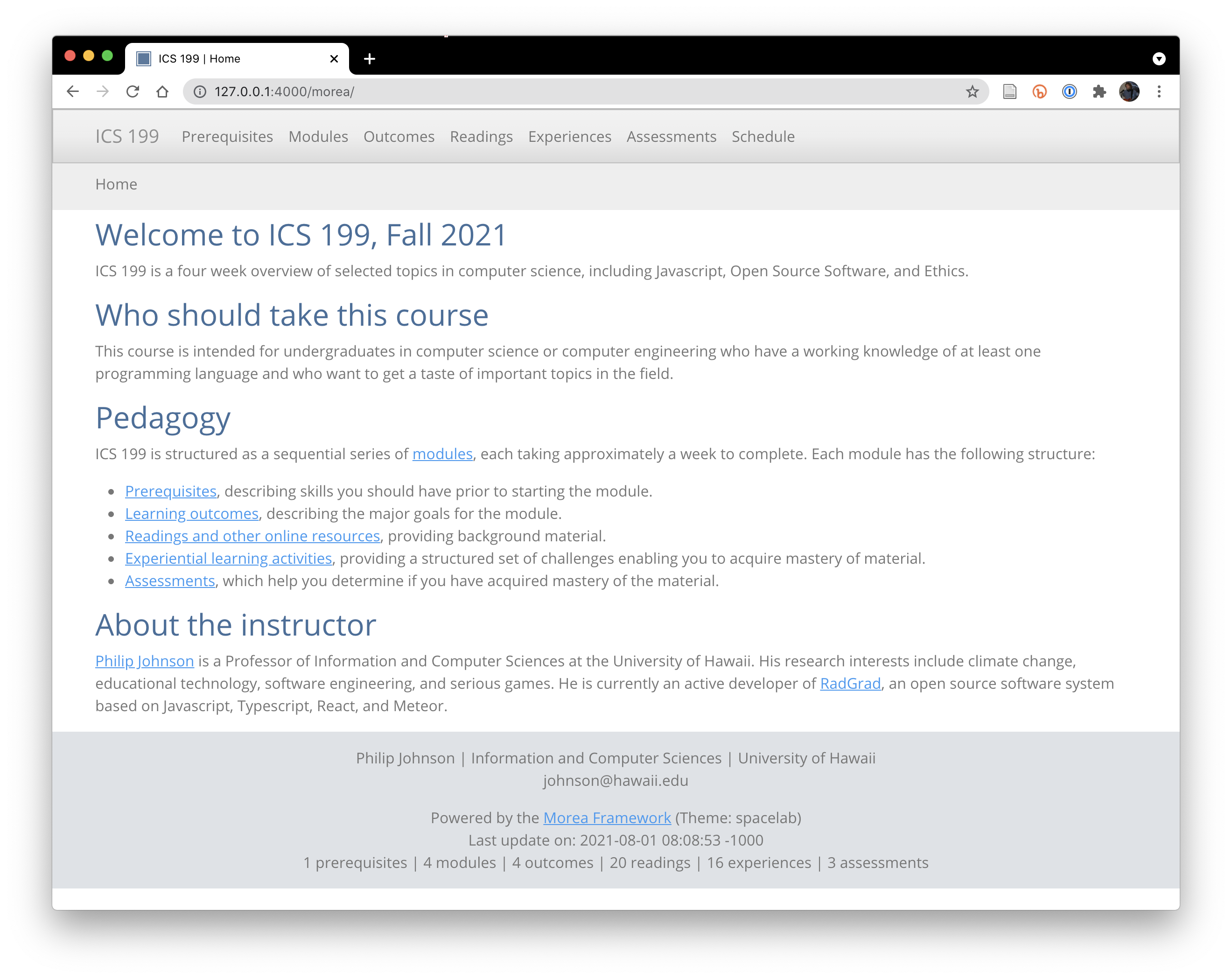Themes
Because variety is the spice of life, Morea provides a set of pre-built themes that you can use to modify the look (colors and fonts) for your site. These themes are based upon the Bootswatch themes for Bootstrap.
To select a theme for your site, edit the morea_theme parameter in the _config.yml file in the src/ directory of your site. The default theme is spacelab:
morea_theme: spacelab
After changing the value of the theme, you must restart Jekyll to see the change.
It is possible to modify these themes or define new ones of your own. This process will be documented in the developer guide later.
Here are some of the available themes. Check out the css/themes directory for the full list.
cerulean
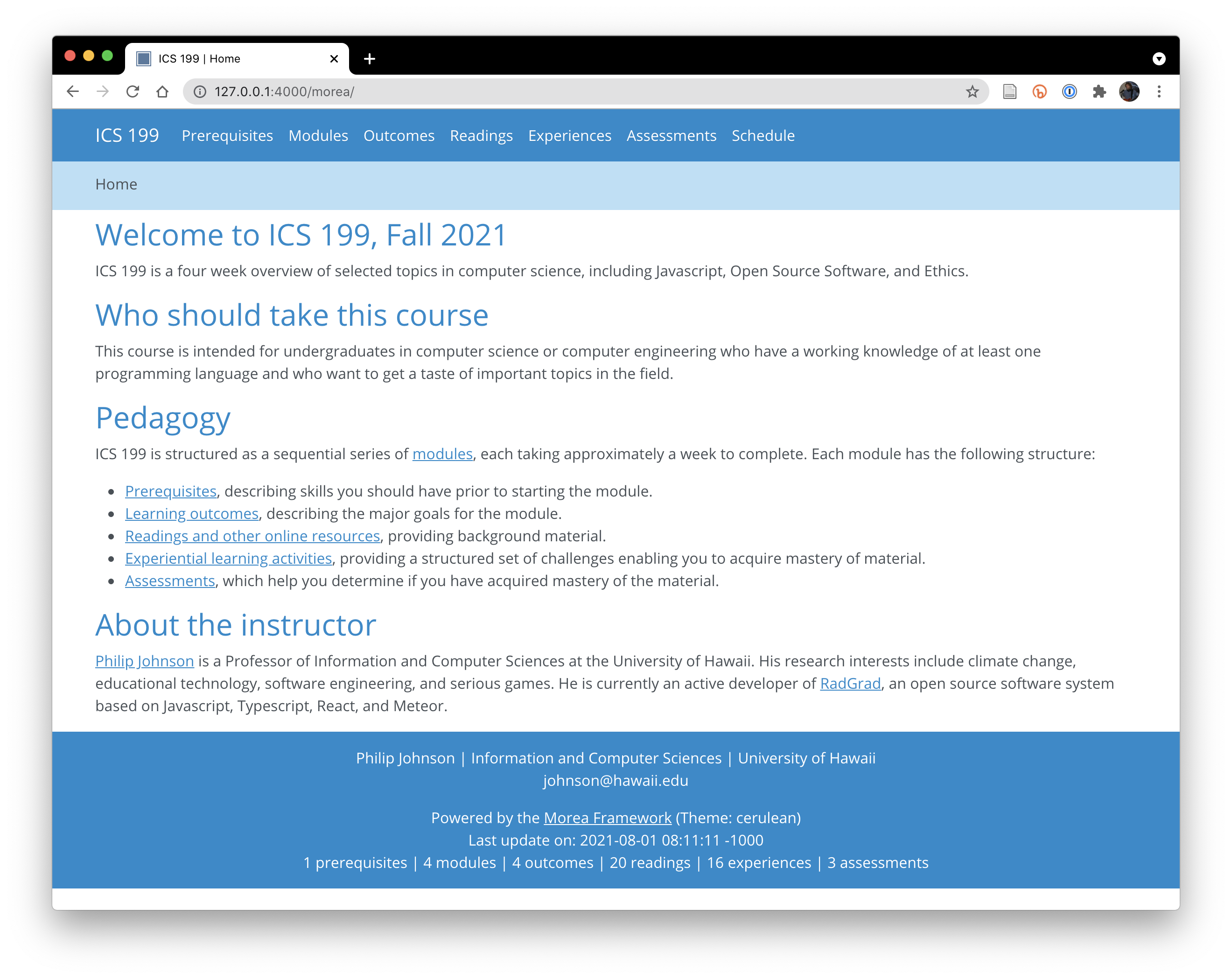
cerulean-green
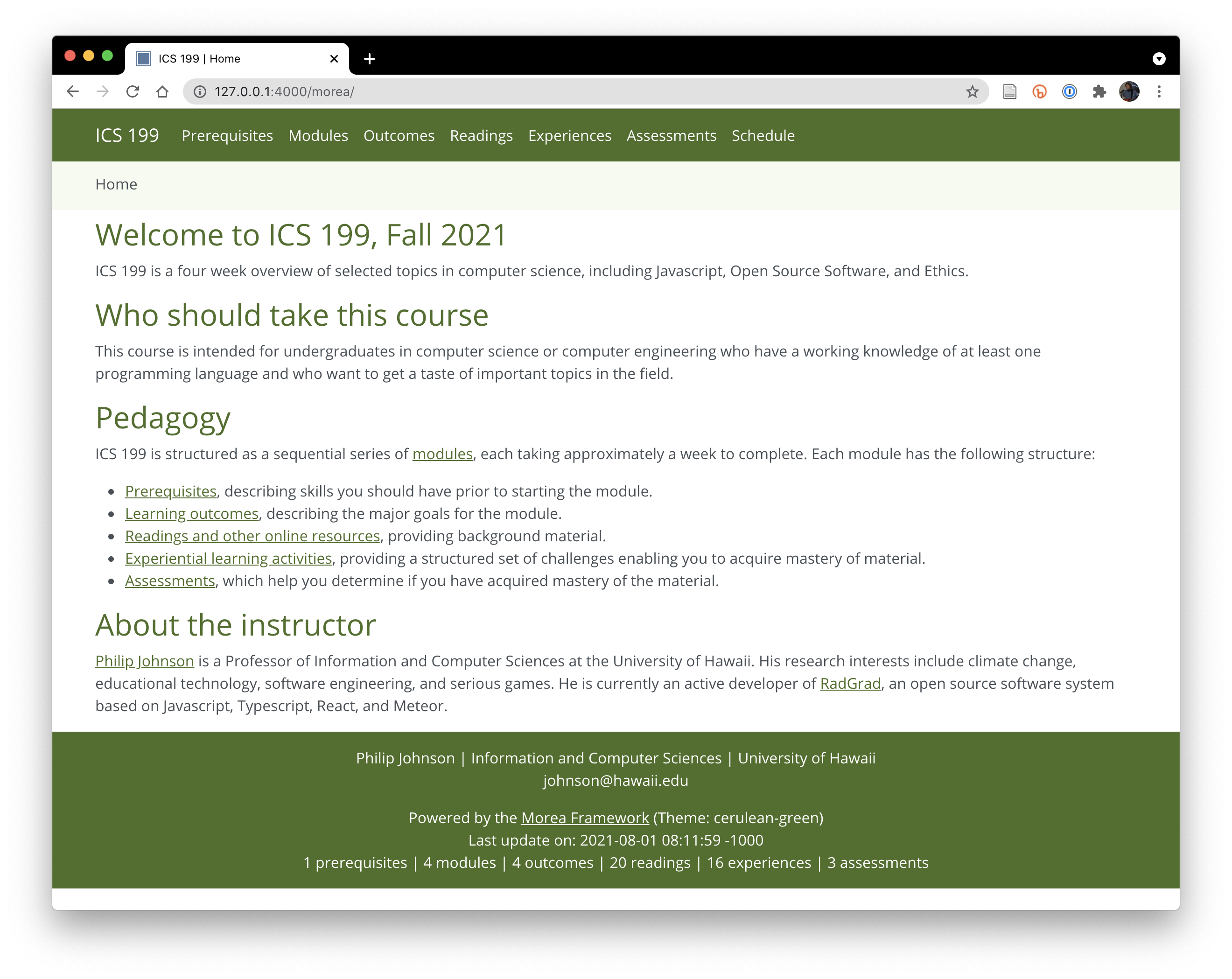
cerulean-purple
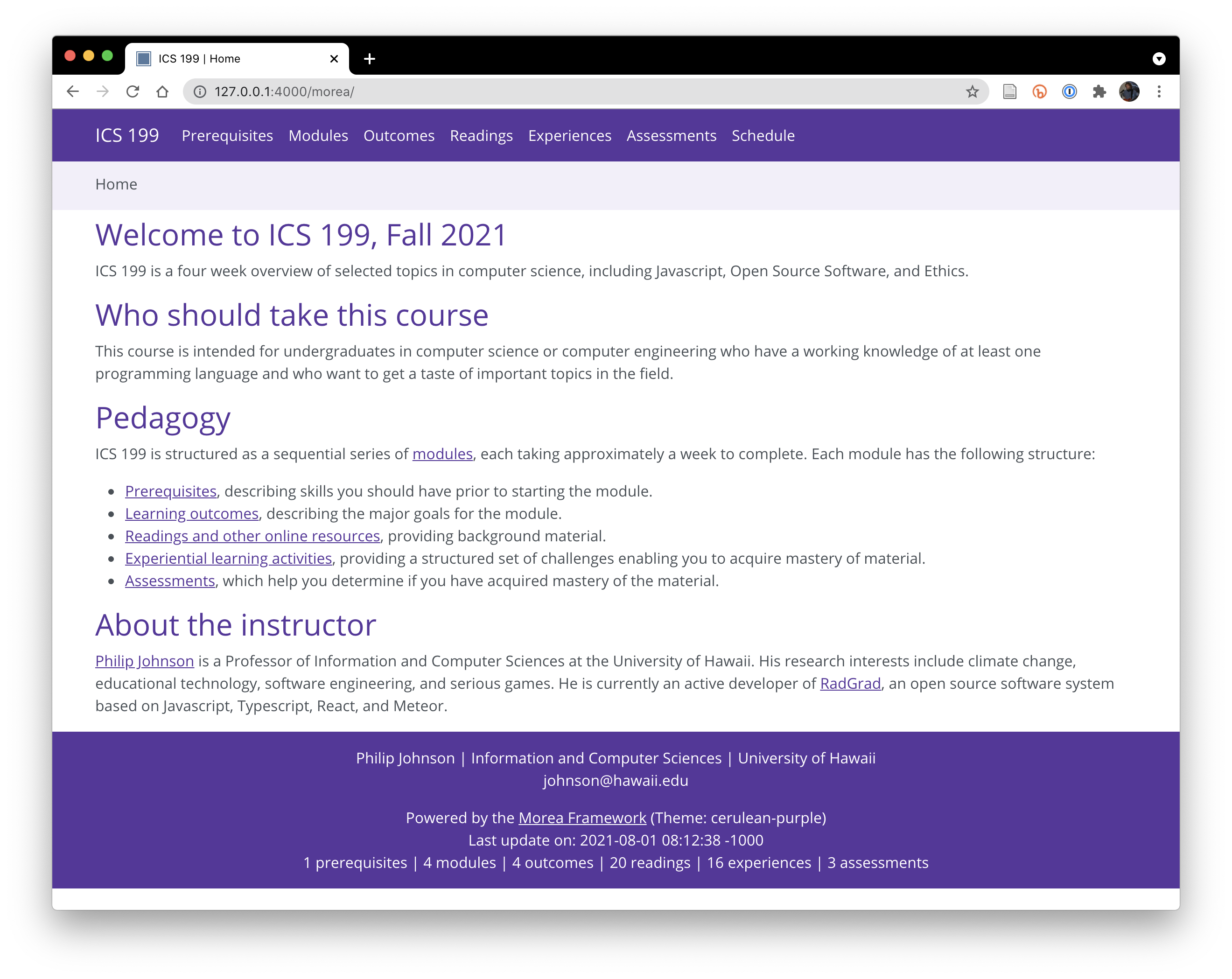
cerulean-red
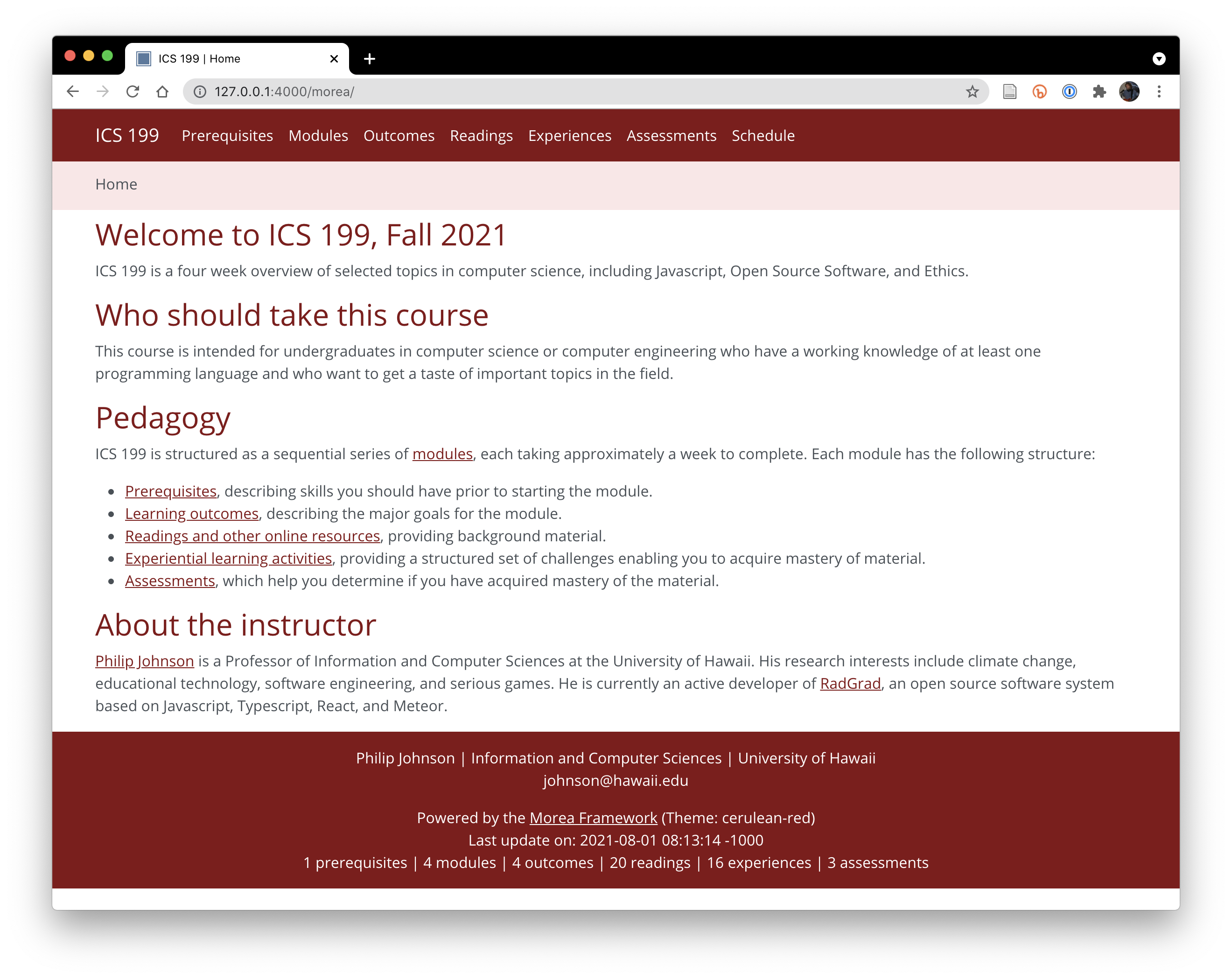
darkly
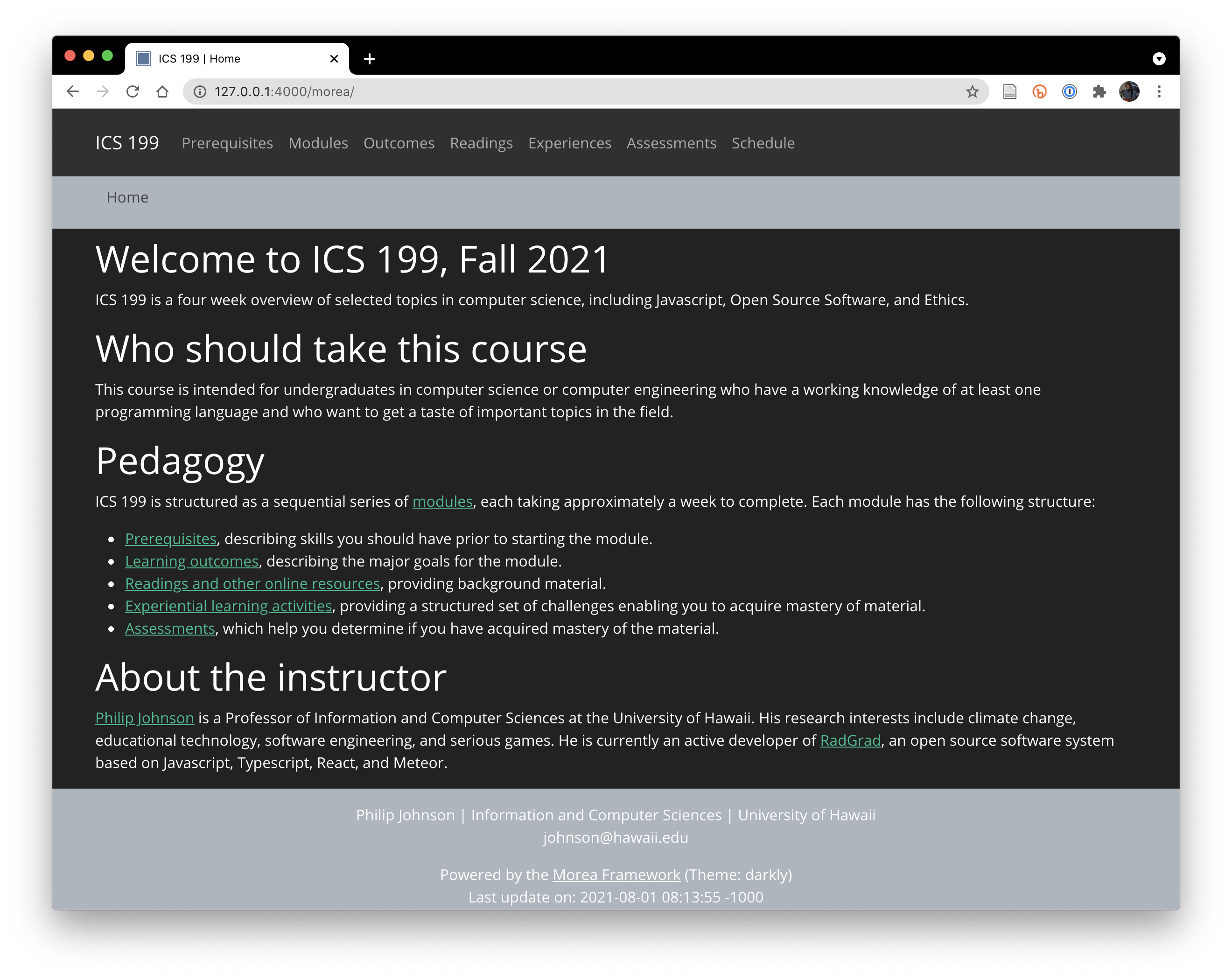
spacelab